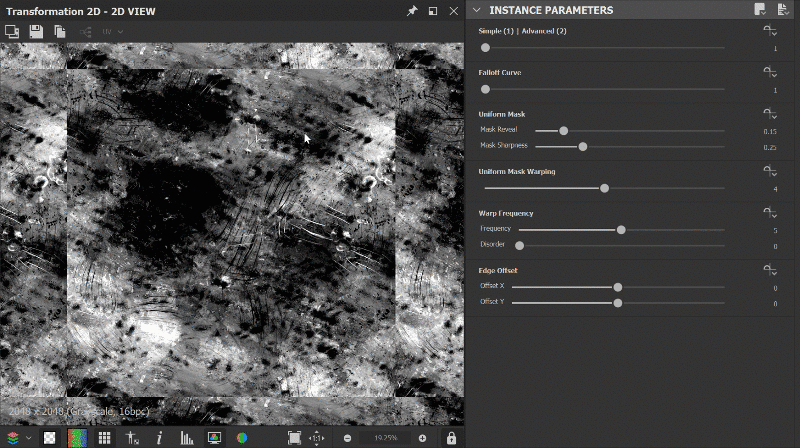a workflow utility for Substance Designer
Substance Designer
AOJL Node Pack 02
I recently assisted Josh Lynch with the creation of several nodes in Utility Node Pack 02
The nodes I assisted in developing were:
AOJL Transformation Plus - Use this node to make transformation adjustments to both tiling or non-tiling data.
AOJL Make It Tile Plus - Use this node to fix any tiling issues you may have.
AOJL Mask Stacker - Use this node to quickly stack/combine multiple masks or sets of grayscale data.
Flood Fill A.I.O - A flood fill uber node with all tools built-in.
Available:
Artstation
Gumroad
Transform Plus
A Transform Node that featured robust scale, transform and rotation options that work whether the user has the data tiling or not. This node aims to combine the features of Transform 2D with a rich easy to use feature set.
This node also features some quick fix tiling options, mirror, and symmetry options
Make It Tile Plus
"Make It Tile Plus" features a "Simple" and "Advanced" mode.
The "Simple" mode offers uniform mask / edge tile fix options
The "Advanced" mode offers independent control over the Left / Right / Top/ and Bottom of the edge as it bleeds into the canvas.
There are also "Warp" options for variety, "Falloff Curve" options to give a different feel for the "Mask Reveal", and "Edge Offset" options which allow you to shift the canvas around while keeping the center the same.